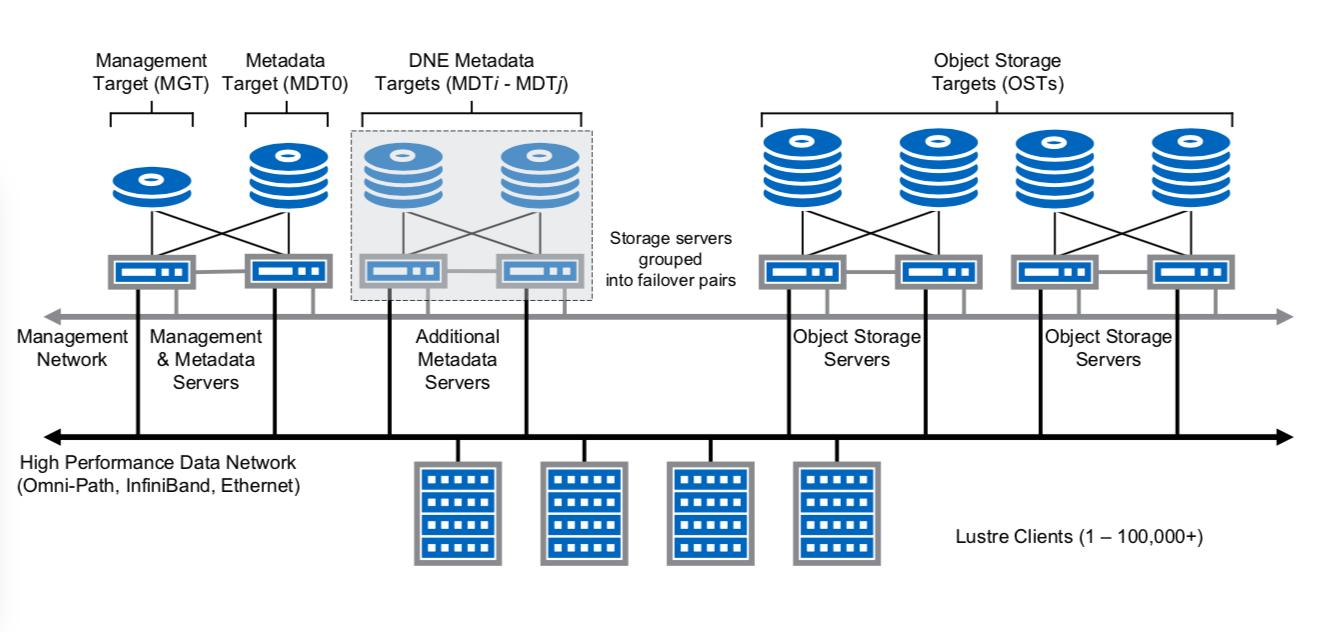
0.环境准备
使用vagrant安装和部署基本操作系统:
localhost:lustre_cluster$ vagrant status
Current machine states:
io1 running (virtualbox)
io2 running (virtualbox)
io3 running (virtualbox)
io4 running (virtualbox)
其中,四个节点规划如下:
192.168.56.191 io1 (mgs)
192.168.56.192 io2 (oss)
192.168.56.193 io3 (oss)
192.168.56.194 io4 (client)
内核版本
3.10.0-693.el7.x86_64
操作系统
[root@io1 modules]# cat /etc/redhat-release
CentOS Linux release 7.4.1708 (Core)
准备base repo,可以使用aliyun,下载地址
http://mirrors.aliyun.com/repo/Centos-7.repo
准备lustre repo:
- 创建一个临时
YUM repo
cat >/tmp/lustre-repo.conf <<\__EOF
[lustre-server]
name=lustre-server
baseurl=https://downloads.hpdd.intel.com/public/lustre/latest-release/el7/server
# exclude=*debuginfo*
gpgcheck=0
[lustre-client]
name=lustre-client
baseurl=https://downloads.hpdd.intel.com/public/lustre/latest-release/el7/client
# exclude=*debuginfo*
gpgcheck=0
[e2fsprogs-wc]
name=e2fsprogs-wc
baseurl=https://downloads.hpdd.intel.com/public/e2fsprogs/latest/el7
# exclude=*debuginfo*
gpgcheck=0
__EOF
- 下载这些包,使用
reposync,需要安装yum-utils包;下面的命令可以将这些RPM包都下载到本地:
reposync -c /tmp/lustre-repo.conf -n \
-r lustre-server \
-r lustre-client \
-r e2fsprogs-wc
- 创建repo,需要安装
createrepo包;
for i in e2fsprogs-wc lustre-client lustre-server; do
(cd $i && createrepo .)
done
- 编写一个可用的lustre安装repo
[root@io2 ~]# cat /etc/yum.repos.d/lustre.repo
[lustre-server]
name=lustre-server
baseurl=file:///vagrant/lustre_repo/lustre-server
# 这里使用/vagrant共享目录,如果需要也可以使用http来安装。
# baseurl=http://ip_address/lustre_repo/lustre-server
enabled=0
gpgcheck=0
proxy=_none_
[lustre-client]
name=lustre-client
baseurl=file:///vagrant/lustre_repo/lustre-client
enabled=0
gpgcheck=0
[e2fsprogs-wc]
name=e2fsprogs-wc
baseurl=file:///vagrant/lustre_repo/e2fsprogs-wc
enabled=0
gpgcheck=0
完成之后
[root@io2 ~]# cd /etc/yum.repos.d/
[root@io2 yum.repos.d]# ls
Centos-7.repo lustre.repo
[root@io2 ~]# yum repolist all
Loaded plugins: fastestmirror
Loading mirror speeds from cached hostfile
* base: mirrors.aliyun.com
* extras: mirrors.aliyun.com
* updates: mirrors.aliyun.com
repo id repo name status
base/7/x86_64 CentOS-7 - Base - mirrors.aliyun.com enabled: 9,591
centosplus/7/x86_64 CentOS-7 - Plus - mirrors.aliyun.com disabled
contrib/7/x86_64 CentOS-7 - Contrib - mirrors.aliyun.com disabled
e2fsprogs-wc e2fsprogs-wc disabled
extras/7/x86_64 CentOS-7 - Extras - mirrors.aliyun.com enabled: 448
lustre-client lustre-client disabled
lustre-server lustre-server disabled
updates/7/x86_64 CentOS-7 - Updates - mirrors.aliyun.com enabled: 2,416
repolist: 12,455
1. 安装lustre server
lustre2.10.3支持两种后台文件系统ZFS和ldiskfs,这里用ldiskfs。
- 安装
e2fsprogs
yum --nogpgcheck --disablerepo=* --enablerepo=e2fsprogs-wc \
install e2fsprogs
- 安装并升级内核
yum --nogpgcheck --disablerepo=base,extras,updates \
--enablerepo=lustre-server install \
kernel \
kernel-devel \
kernel-headers \
kernel-tools \
kernel-tools-libs \
kernel-tools-libs-devel
- 重启
reboot
- 安装ldiskfs kmod和lustre包
yum --nogpgcheck --enablerepo=lustre-server install \
kmod-lustre \
kmod-lustre-osd-ldiskfs \
lustre-osd-ldiskfs-mount \
lustre \
lustre-resource-agents
2.安装lustre client
- 升级内核
yum install \
kernel \
kernel-devel \
kernel-headers \
kernel-abi-whitelists \
kernel-tools \
kernel-tools-libs \
kernel-tools-libs-devel
- 重启
reboot
- 安装kmod包
yum --nogpgcheck --enablerepo=lustre-client install \
kmod-lustre-client \
lustre-client
3.创建lustre文件系统
3.1 mgs
这里使用的是io1:
- 修改lustre.conf
[root@io1 ~]# cat /etc/modprobe.d/lustre.conf
options lnet networks="tcp0(enp0s8)"
- 加载内核
modprobe -v lustre
modprobe -v ldiskfs
- 格式化MDT磁盘
mkfs.lustre --fsname=lustrefs --mgs --mdt --index=0 --reformat /dev/sdb
# --fsname : 文件系统名称
# --mgs
# --mdt
# --index:指定序号,从0开始
- 挂载
mkdir /mnt/mdt/
mount.lustre /dev/sdb /mnt/mdt/
- 查看状态
lctl dl
3.2 oss
这里使用的是io2和io3:
- 修改lustre.conf
[root@io2 ~]# cat /etc/modprobe.d/lustre.conf
options lnet networks="tcp0(enp0s8)"
- 加载内核
modprobe -v lustre
modprobe -v ldiskfs
- 格式化OST磁盘
mkfs.lustre --fsname=lustrefs --mgsnode=io1@tcp0 --ost --index=0 --reformat /dev/sdb
# --fsname : 文件系统名称
# --mgsnode:指定mgs节点
# --ost
# --index:指定序号,从0开始,这里在io2和io3分别使用0和1
- 挂载
# io2
mkdir /mnt/ost0
mount.lustre /dev/sdb /mnt/ost0
# io3
mkdir /mnt/ost1
mount.lustre /dev/sdb /mnt/ost1
- 查看状态
lctl dl
3.3 client
- 加载内核
modprobe -v lustre
- 挂载文件系统
mkdir /mnt/lustre/
mount.lustre 192.168.56.191@tcp:/lustrefs /mnt/lustre/
# 192.168.56.191@tcp:/lustrefs:mgs的IP地址,端口,文件系统名称
- 查看文件系统
[root@io4 ~]# df -h
Filesystem Size Used Avail Use% Mounted on
/dev/sda3 39G 1.6G 38G 5% /
devtmpfs 487M 0 487M 0% /dev
tmpfs 497M 0 497M 0% /dev/shm
tmpfs 497M 6.6M 490M 2% /run
tmpfs 497M 0 497M 0% /sys/fs/cgroup
/dev/sda1 197M 123M 75M 63% /boot
192.168.56.191@tcp:/lustrefs 39G 591M 36G 2% /mnt/lustre
tmpfs 100M 0 100M 0% /run/user/0